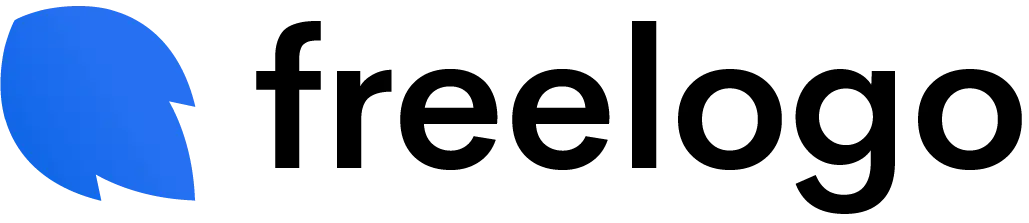Adobe Free Logo Maker: Pros, Cons and Alternatives
12 feb 2024, 14:35

Adobe's free logo maker is one of the options that are known worldwide for designing a logo. However, since a logo is crucial for successful branding, you must research your options before creating one because it's the visual representation of your company's identity.
In this blog post, we'll embark on a journey exploring the pros and cons of using Adobe's offering and also delving into the best alternative solution. Whether you're a seasoned designer or a novice exploring the world of branding, this guide aims to provide insights to help you make informed decisions for your logo design process.
Let's begin.
What Makes A Great Adobe Logo?
Making an excellent logo involves several vital considerations to ensure it effectively communicates your brand's values and identity.
Here are some factors that contribute to making this happen:
- Simplicity: Great logos are often simple and easily recognizable. It should typically employ clean lines and minimalistic design elements to convey sophistication and clarity.
- Uniqueness: A great logo should stand out from competitors and be distinctive enough to be memorable. The logo's unique color scheme and stylized lettering help it to be instantly recognizable.
- Relevance: The design of a logo should be relevant to the brand and its core values. It has to reflect creativity, innovation, and professionalism, central to its brand identity.
- Scalability: Logos must be scalable to work across various sizes and mediums without losing clarity or legibility. A simple design and clean lines make it adaptable to everything from digital screens to print materials.
- Consistency: Any logo should be consistently applied across all its products and marketing materials, reinforcing brand identity and cohesion.
- Timelessness: A great logo should remain relevant to potential customers for many years. Even if your logo will undergo slight modifications over the years, its core elements have remained consistent, ensuring its continued relevance.
How to Design An Excellent Logo: Learning from Adobe
The free Adobe logo maker is one of the most famous logo makers across the globe. However, this doesn't mean that it's the most suitable logo maker for your company's brand.
Nevertheless, before we see the best alternative to the Adobe free logo maker, let's see its pros and cons.
Pros of Adobe Free Logo Maker
Some of the most significant pros of Adobe logo maker include the following:
- Professional Tools: It provides professional-grade tools and features tailored explicitly for graphic design, allowing precise control over elements and design details.
- Versatility: You get the chance to use versatile vector-based tools that allow you to create scalable logos that can be resized without losing quality.
- Large Community and Resources: There's a vast community of Adobe users, which means plenty of tutorials, forums, and resources available to help you learn and troubleshoot any issues you encounter while designing your logo.
- Regular Updates: Adobe frequently updates its software, adding new features and improvements based on user feedback and technological advancements.
Cons of Adobe Free Logo Maker
Some of the most important cons of Adobe logo maker include:
- Steep Learning Curve: It has a steep learning curve, especially for beginners. It may take some time and effort to master all the tools and techniques required for effective logo design.
- Resource Intensive: This tool can be resource-intensive, requiring a powerful computer with sufficient RAM and processing power to run smoothly, especially when working with complex logo designs.
- Expensive: Even though it provides powerful tools and you can use them for free, it can also be expensive if you want additional advantages, especially if you are a freelancer or small business operating on a tight budget.
- Ownership and licensing issues: You should carefully review the terms of service for Adobe's logo maker to understand who owns the rights to the logos created with the tool and any restrictions on their use. Depending on the terms, there may be limitations on how logos can be used, particularly for commercial purposes.
What's Another Free Alternative to Adobe Logo Maker?
Even though Adobe's logo maker is one of the most famous on the global market, you have to consider the cons we listed. In addition, it's highly not recommended for freelancers and smaller businesses since it's expensive.
Don't worry since you can still make a logo free with our AI generator. It will take you less than 30 seconds to create a logo, and here are some of the most significant advantages you get:
- You can choose from endless options regarding color and layout to place your logo according to your brand's aesthetics.
- You have the advantage of exploring unlimited customization options to address each detail and make it fit your business's essence.
- You get 24/7 hour support since our team is always available, no matter what questions you need to ask.
- Access your logo in different file formats in order to be able to put it on any platform, application, social media channel, business card, etc.
Final Words on Adobe Free Logo Maker
Even though creating an excellent logo with the Adobe logo maker is possible, it's evident that an alternative option can be much more beneficial, especially today, with the help of AI. In addition, you can still collaborate with a graphic designer and use the power of AI at the same time.
Feel free to begin your logo design journey now to create an excellent logo that will beat your competitors. If you are also interested in other options, check out our blog on the Wix logo maker to explore various elements.
Unleash the magic of AI for instant branding perfection